 Genizer’s high pressure homogenizers are known for being user-friendly. Part of the interface of Genizer’s devices is a high tech PLC touch screen, giving the user full control over all aspects of precision and automation.
Genizer’s high pressure homogenizers are known for being user-friendly. Part of the interface of Genizer’s devices is a high tech PLC touch screen, giving the user full control over all aspects of precision and automation.
The PLC touch screen has several functions. Firstly, speed and pressure are displayed during the entire homogenization process. This allows you to see in real time what forces of pressure (measured in PSI) are homogenizing the most effectively. Secondly, the screen has start and stop features allowing you to change when homogenization begins or ends.
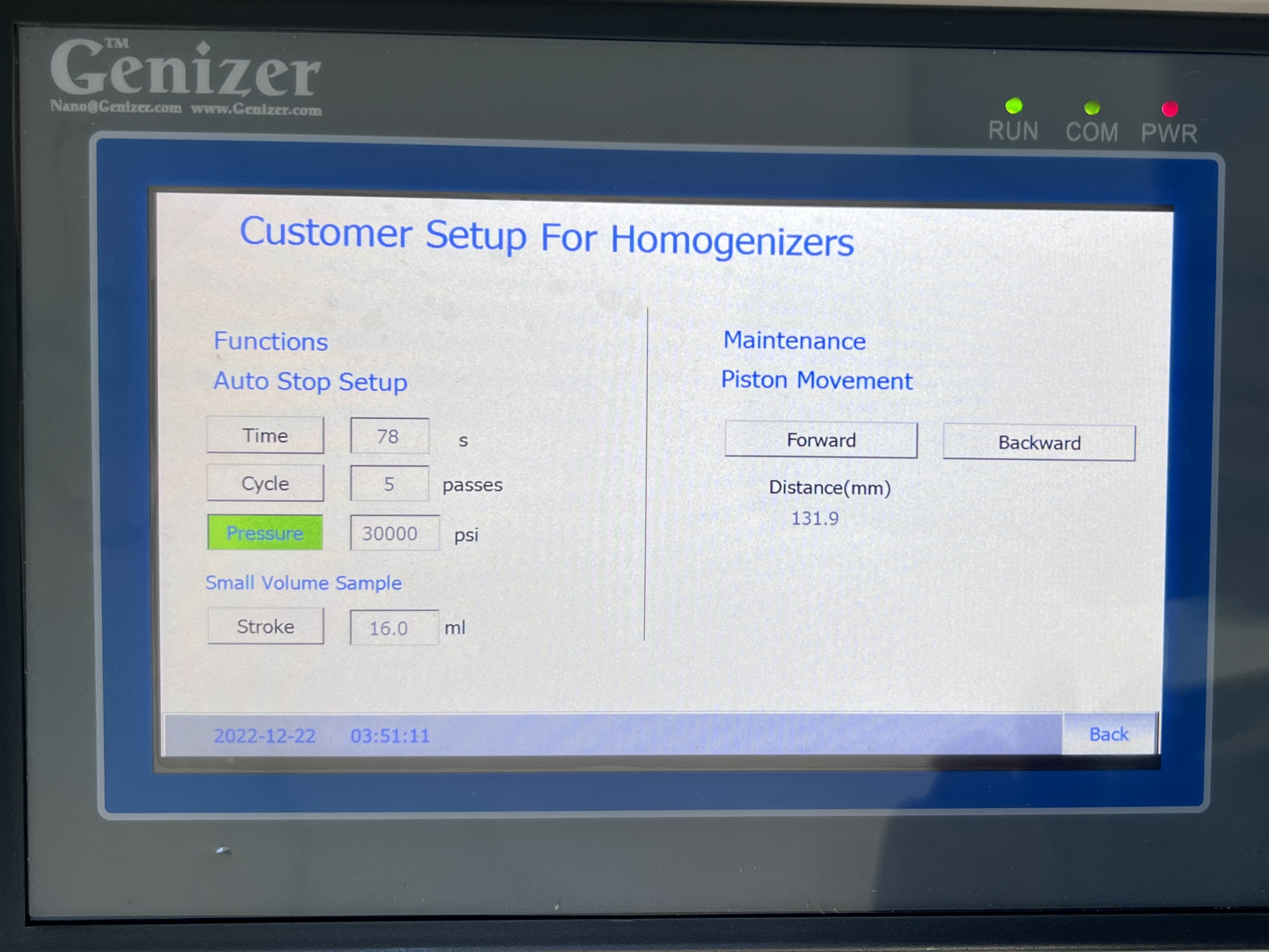
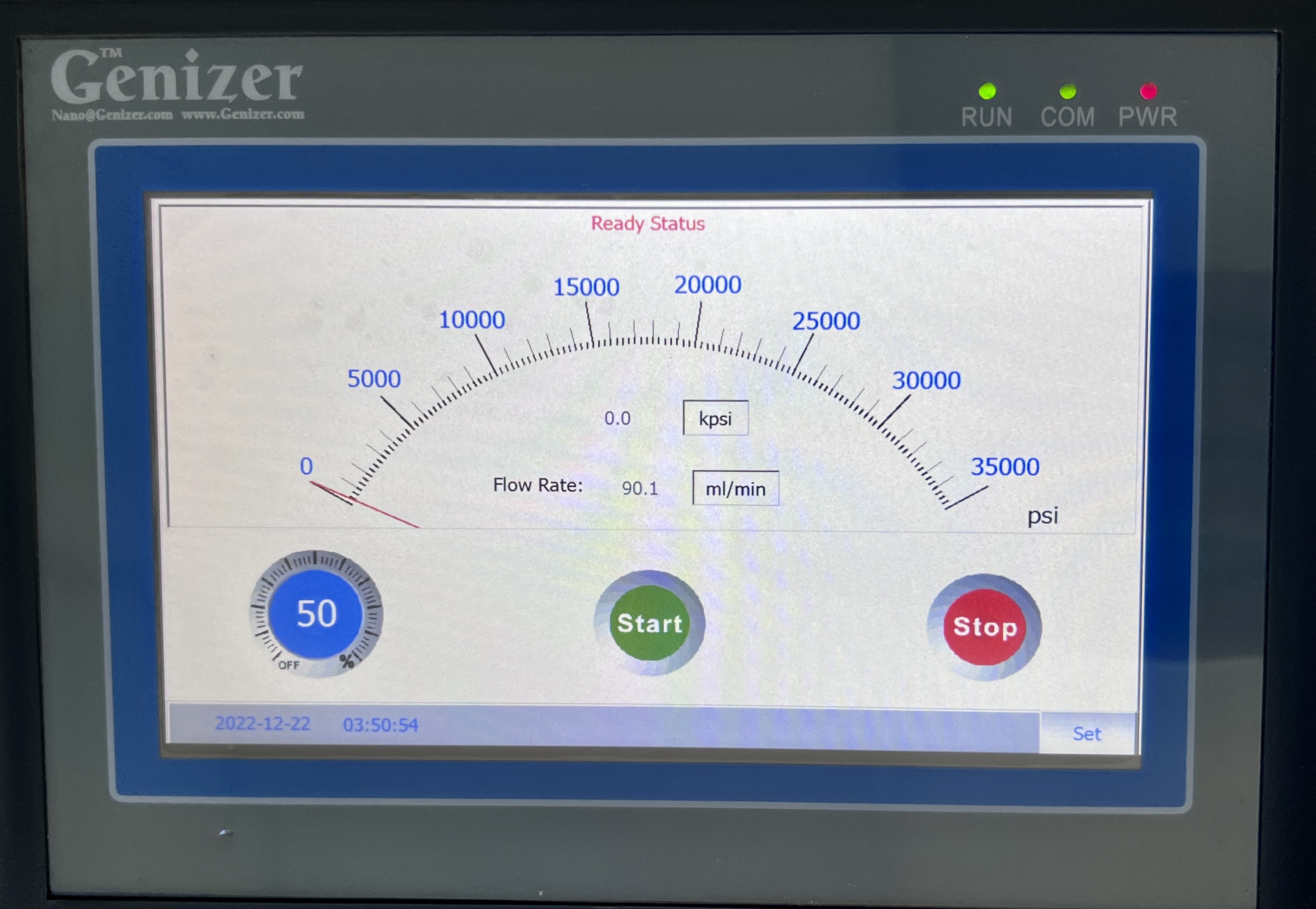
There are several more precise settings that can be adjusted at anytime by the user. For instance, the “customer setup” settings are important in effectively homogenizing a sample. Settings such as volume of sample, number of passes through the homogenizer, specific volume of each stroke, and amount of time are all customizable factors that are based on the user’s applications.
Having a PLC touch screen as a feature in our high pressure homogenizers is something that we have lead with in the nanotechnology industry. Users have the ability to alter the mechanics of the homogenizer to fit user’s applications which makes Genizer’s homogenizers incredibly precise.
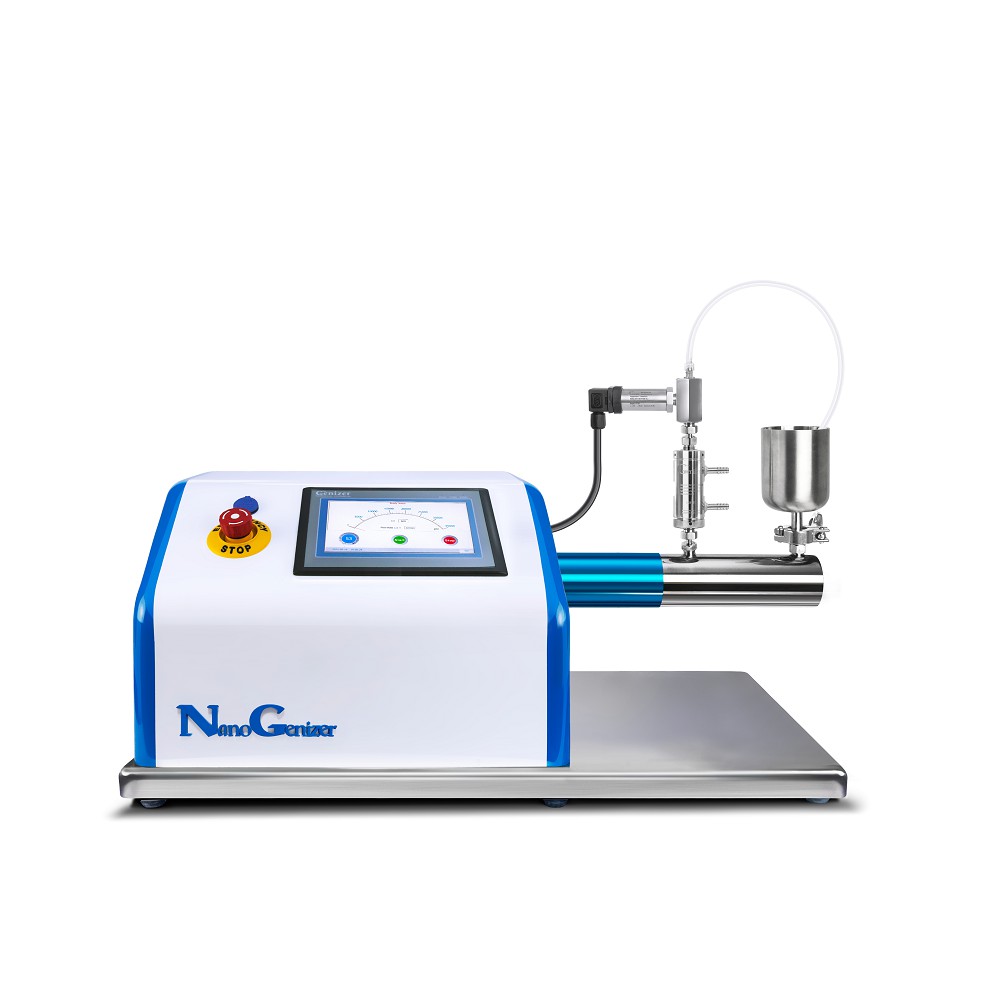

 USD
USD 949-932-0294 Los Angeles
949-932-0294 Los Angeles  Nano@Genizer.com
Nano@Genizer.com